
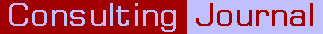
Resources: Petri net tools
by David Blakey
A useful tool to have on your laptop.
[Monday 22 December 2003]
There are some resources that you need from time to time. You may not be able to predict when you will need them. You may not need them on every assignment. But you will need them. And you should have them available for when you will need them.
One such resource is a tool for drawing Petri nets. This is one of the two drawing tools that I have on my laptop. The other is for mind maps. You cannot predict when it would be useful to work with a client using a mind map or a Petri net.
You might ask why I do not just draw these diagrams on paper. I have three reasons for using a Petri net tool.
Reasons
First, it captures information in a form that is usable. Even if I am in a meeting when we are just putting down some early ideas, it helps to record those ideas in a form that can be used later. My simple Petri nets may eventually develop into a full work management system. It is simply easier for me to begin recording information on my laptop as early as I can rather than for me to transcribe handwritten notes later. It is also more accurate: copying note into a tool later can lead to errors and omissions.
Second, it gets us thinking in a structured and disciplined way. If we add each new idea to a Petri net, then we will record those ideas in a standard format. We will record linkages and decisions. We will not just be doodling.
Third, it allows simulation. Even the simplest Petri net tools allow me to move tokens through the flows.
There is a temptation to think that you should use paper for your early drafts and then transcribe a fair copy to your Petri net tool. This may seem appropriate if you do not believe that the early drafts will lead on to subsequent work. From the start, you will intend to throw away all your drafts. This rarely occurs. Once people begin to map out their ideas, it becomes more likely that real change will occur.
Choices
Your choice of tool is important. This is true of any application, and particularly of any application that records and manages knowledge. It is especially true of Petri net applications. The software available ranges from tools for drawing very simple Petri nets to applications that simulate work flow.
At the simplest level, some tools do not include the facility for drawing explicit OR-splits. You will have to draw low level nets with more symbols if you use them.
At the more complex level, an entire production line can be simulated in real time. Most the proprietary tools used by the major consulting firms are complex applications.
Most of the development of Petri net tools has been in universities. Some of this work has been sponsored or acquired by the major consulting firms. There are several tools available from university sites and a few of these are freeware.
I prefer to use a Petri net tool instead of a drawing tool that uses the symbols of Petri nets, because it saves my data in a format that allows me to use it as the basis for later development. I avoid drawing tools, anyway, as I usually do need my drawings to be supported by a data repository.
Use
So when should you start your Petri net software and begin putting information into it? My answer is: as soon as you realize that your client is talking about tasks and flows. The context is irrelevant. Any discussion of tasks and flows will be made easier - or ‘facilitated’ - by a Petri net. I do not start drawing Petri nets because they fit with the discussion: I draw them because they will become essential to that discussion.
If this surprises you, let me tell you that, as soon as you start to draw a Petri net, many clients will immediately begin to think in terms of the drawing and the disciplines of Petri nets. They may have forgotten some of the rules and symbols, but your confidence will soon remind them, and they will become comfortable using the tool themselves.
Other clients, who have never used Petri nets, will embrace the idea eagerly. The limited number of symbols and the simple rules about their use and linkages can be learned rapidly by anyone. The whole concept of Petri nets is so very sensible that people are keen to learn it and use it.
One advantage of using a tool is that you can run simulations. Even the simplest Petri net tools will allow you to move tokens through the nets. While this allows you to confirm the logic of your work flows, clients tend to enjoy seeing their work flows modelled and simulated. While clients enjoy watching the simulations run, they may also suggest changes while watching them. People seem more keen to work with an animated tool rather than a static one.
Resources
If you intend to acquire a Petri net tool, you should conduct your own search. I suggest that you look at two tools in particular. The first is VisObjNet, a small drawing tool and repository. The second is ExSpect, a complex drawing and simulation tool, marketed by Deloitte. You should be able to find more information about them by searching the Web.
[ List articles on Resources ] [ View printable version ]
The opinions expressed are solely those of the author.
Copyright © 2026 The Consulting Journal.