
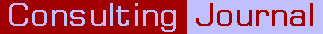
Methods: Showing prospects your website
by David Blakey
When you are with a prospect, you may want to show them something on your website. Here's a method of doing it.
[Monday 23 December 2002]
I shall make three assumptions.
- You have a lot of interesting content on your website.
- You sometimes visit someone and want them to see some of this content.
- Your website encourages dialogue between you and your prospects.
The person you visit may be a prospect, so you might want them to see examples of the work that you have done for other clients. You might want them to read testimonials from those clients about the success of the work that you did for them. You might want them to see for themselves your experience in a particular sector or your skills in a particular role.
Whatever your reason, you want this person to view your website.
Here's how to do it.
Get them to use their own computer
Do not use your own laptop to bring up your website and then pass it across to them. People are uncomfortable with other people's equipment. First, they are unfamiliar with it. Second, they are worried about damaging it.
So don't force them to use your equipment, and don't try to use theirs.
Your prospect will remain within the boundaries of their own knowledge and skills. This should give them the impression that anything new that you present to them will build upon their current knowledge. You will make sure that they understand the steps from their current position to any new goal.
Sit a comfortable distance away
Do not stand close to them. You will eventually lean over them. That can be intimidating. You don't want to be intimidating; you want to impress them with your ability to assist them. So sit.
Ideally, you should be facing their screen as well, but the main priority is to sit. If you have to sit across a desk from them, then that's fine. Do not sit at their side. It can appear too familiar. It can also invade their personal space. It can trespass on the territory behind their desk that they view as theirs.
The positive impression that this should give is that your prospect will feel comfortable that you are not a threat to them. You will not undermine their authority.
Let them do the work
Do not type anything into their keyboard. Do not touch their mouse. Remember that you intend to work with them as a consultant; you will not take over the company or this person's job. Keep off their personal territory.
It may be difficult to resist the temptation to take over if they make a mistake, but you must resist. You must let the person know that you will both guide them and trust them.
Your prospect should gain the impression that they will remain in charge and that they will not be the ‘junior partner’ in any assignment with you. You will not run the assignment as a ‘black box’
Give them the information
You should literally give them the information. You may say it out loud, but you should also have it printed on a card. Your business card should have your website URL, so hand them the card as you say the URL.
This gives the person some important messages about how you communicate. Your communication is clear: the printed card means that there can be no misinterpretation. Your communication is recorded: the printed card implies that you document thoroughly.
There is also a hint that you intend to support the person and help them to avoid embarrassment. With the printed card in front of them, they are less likely to make a mistake.
You don't have to spell out your URL letter by letter, so the person feels comfortable that you are not talking down to them.
Your prospect should feel comfortable about how you will communicate with them. You will communicate in writing, so that there will be a record of your assignment. They will be able to understand and use your documentation after the assignment is complete.
Don't mention bookmarking
Do not suggest that the person bookmark your website. If they want to bookmark it, then they will.
Some people do not bookmark at all. If you suggest bookmarking to them, it implies that you want to change their work methods.
You will leave your card with them, and that has your URL on it, so they may not need to bookmark it. You should want them to refer to your business card.
You should avoid giving a negative impression that you will impose your methods upon them. (In this situation, you will not necessarily make a good impression, but you will avoid making a bad one.)
The effect
Like many good consulting methods, this will deliver messages to your prospect on two levels. The conscious level of communication will give your prospect the URL and access to the information on your website. The unconscious level of communication can give your prospect the impression that they will enjoy working with you.
Final tip
Finally, here's a ‘power’ tip. As well as your business cards, consider having cards that contain just your website URL. If you do this, do not use a cheap method such as laser printing onto sheets of cards. Get the cards printed properly. You can certainly include your business card design and your logo. You might include the company name. The card should have the URL in the middle (top to bottom) and centre (left to right). If you do include the company name, it should be in the same font, smaller and centred, directly above the URL.
The reason for doing this is that your prospect may be uncertain whether to treat this card as a business card, which they would file or scan as usual. It might, therefore, just stay on their desk longer. They might be tempted to view your website again. And they might open a dialogue with you through the website. (They should be encouraged to do this by your website design and content: at the start of this article, this was my third assumption.)
[ List articles on Methods ] [ View printable version ]
The opinions expressed are solely those of the author.
Copyright © 2026 The Consulting Journal.